Welcome to the Owners’ Portal! It has been specifically designed to allow you to keep track of your real estate investments anytime, anywhere. Here are some instructions to help you get started. Let’s get started!
01. REGISTER
Instructions for activating your account will be sent to you in a welcome email from our system. The email will contain a link to the owner’s portal, the username, and the link to create your password to use when you log in for the first time.
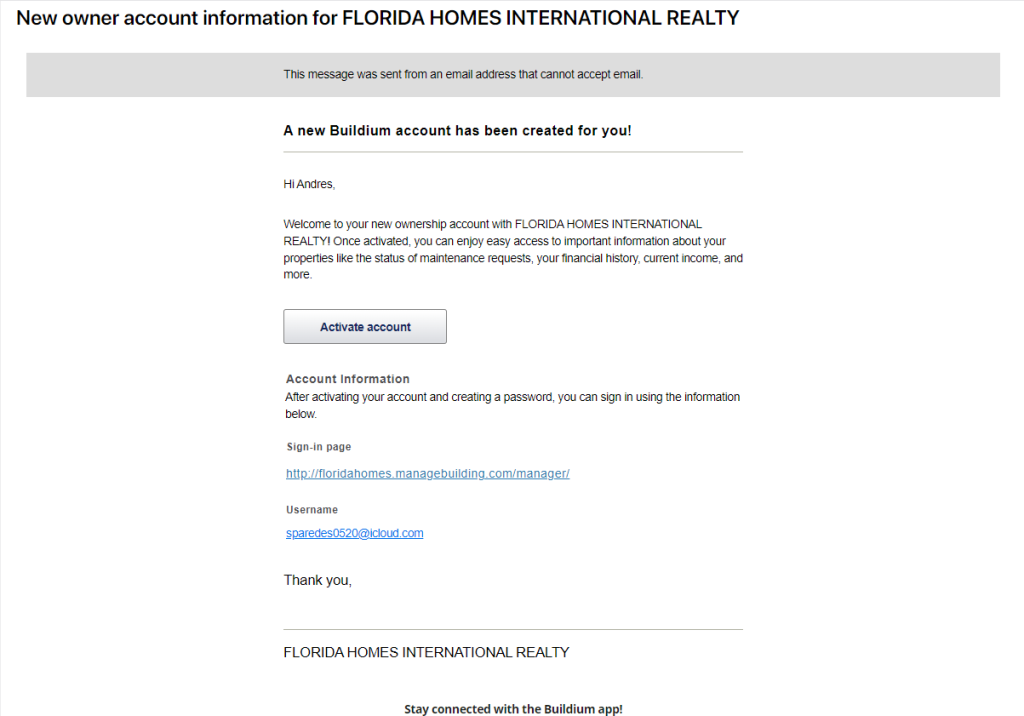
02. PASSWORD
After activating the account, you will be prompted to create your password.
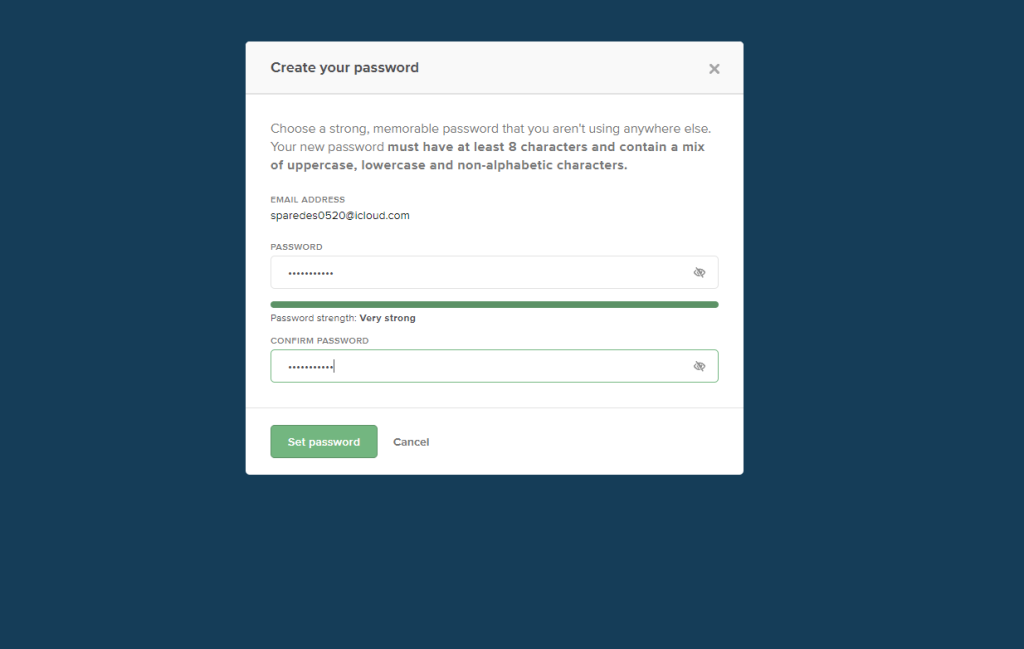
03. LOG IN
Once activated, you can access your account through your computer, tablet or phone through the app or the link below.
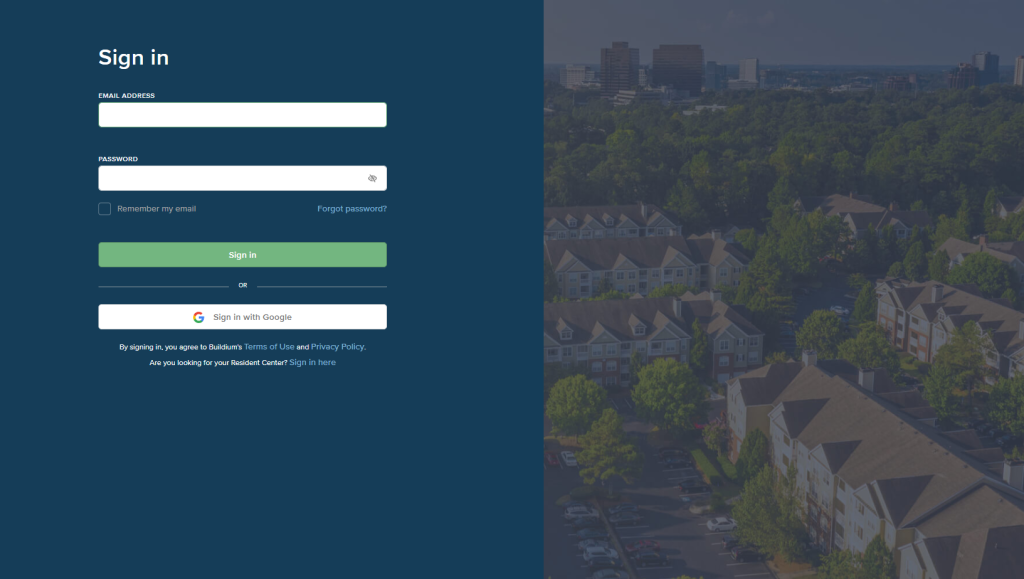
Owner portal




